The Homesteader’s Approach to Online Security – DIY Homestead Firewall
Protect your family online. In our digital era, ensuring your family’s online safety has become more critical than ever. By deploying your own homestead firewall, you can protect your little ones and yourself.
Embracing a do-it-yourself (DIY) attitude isn’t just a mindset reserved for tending to the land; you can also take charge of your digital domain.
Let me tell you why we chose Protectli and Arista Untangle for our homestead.
Protectli Gateway Appliances
There are of course many solutions out there for hardware, Arista even sells hardware with Untangle NGFW preinstalled to save you the effort. However, we chose to purchase separately a Protectli Gateway Appliance for the hardware. Equipped with sufficient RAM, CPU, ports and storage space, its compact form factor conceals a powerhouse that efficiently processes data, ensuring seamless network performance while safeguarding against cyber threats. You may choose a FW2B or go up to the 6-Port FW6 Models shipped with RAM and SSD, my suggestion on hardware would be to get as much RAM as you can afford, probably most if not all of your traffic will be going through this device.
Untangle Software: Your Digital Shield
Untangle software, aka NGFW or “Next Generation Firewall At Home” provides the security software you need for your hardware appliance. With many apps to choose from, you can enable the ones you need, see this comparison chart. While I can’t possibly cover them all here, allow me to say that we rely heavily on Web Filtering, Firewall and VPN. Let’s explore some of the key features and capabilities that make Untangle an excellent choice for fortifying your family’s online experience:
Untangle Features
- Web Filtering: Untangle’s web filtering feature allows you to control and monitor the websites your family can access, protecting them from inappropriate content and potential security risks.
- Intrusion Prevention System (IPS): Proactively identify and block malicious activities on your network with the IPS feature. This ensures that your family’s devices are shielded from various cyber threats.
- Application Control: Manage and control the applications your family uses online. Set restrictions to prevent unauthorized access and ensure a safe digital environment.
- VPN Support: Untangle facilitates secure remote access through its VPN support, allowing your family to connect to the home network securely from anywhere.
- Reports and Analytics: Gain insights into your network’s activity with detailed reports and analytics. Monitor usage patterns and identify potential security concerns.
- Cost-Effective Customization: By building your own solution, you can tailor the hardware and software to your specific needs, eliminating unnecessary costs associated with pre-packaged solutions.
- Enhanced Security: The combination of Protectli and Untangle offers a robust defense against a wide array of online threats, ensuring your family’s safety in the digital realm.
- User-Friendly Interface: Untangle’s intuitive interface makes it easy for even non-tech-savvy users to manage and monitor their network security effectively.
- Continuous Updates: Regular updates from Untangle ensure that your defense mechanisms are always up-to-date.
- Kid Friendly: With profiles, you can set schedules for the kids’ device connectivity for online activity during supervised learning or play
Untangle Subscription: A Frugal Homesteader’s Ally
For our family, the Untangle subscription is a cost-effective investment in our family’s online security. Actually, we’ve been running our set up since 2021. The subscription, as low as $50 a year for Home Protect Basic (as of November 2023), is an affordable choice for tight budgets. There is even a 30-day Free Trial
Much like investing in quality tools for the homestead, the reasonable cost of the subscription makes it an accessible and worthwhile addition to your DIY online security setup.
Conclusion: Nurturing Your Digital Homestead
In conclusion, safeguarding your family on the internet is a paramount responsibility in today’s digital age. Take control of your family’s online safety. In doing so, you’ll be nurturing not only your physical homestead but also cultivating a resilient and secure digital homestead for your family. Whether you choose the DIY approach or not, we hope you find an internet security solution that meets your needs and keeps your family safe.



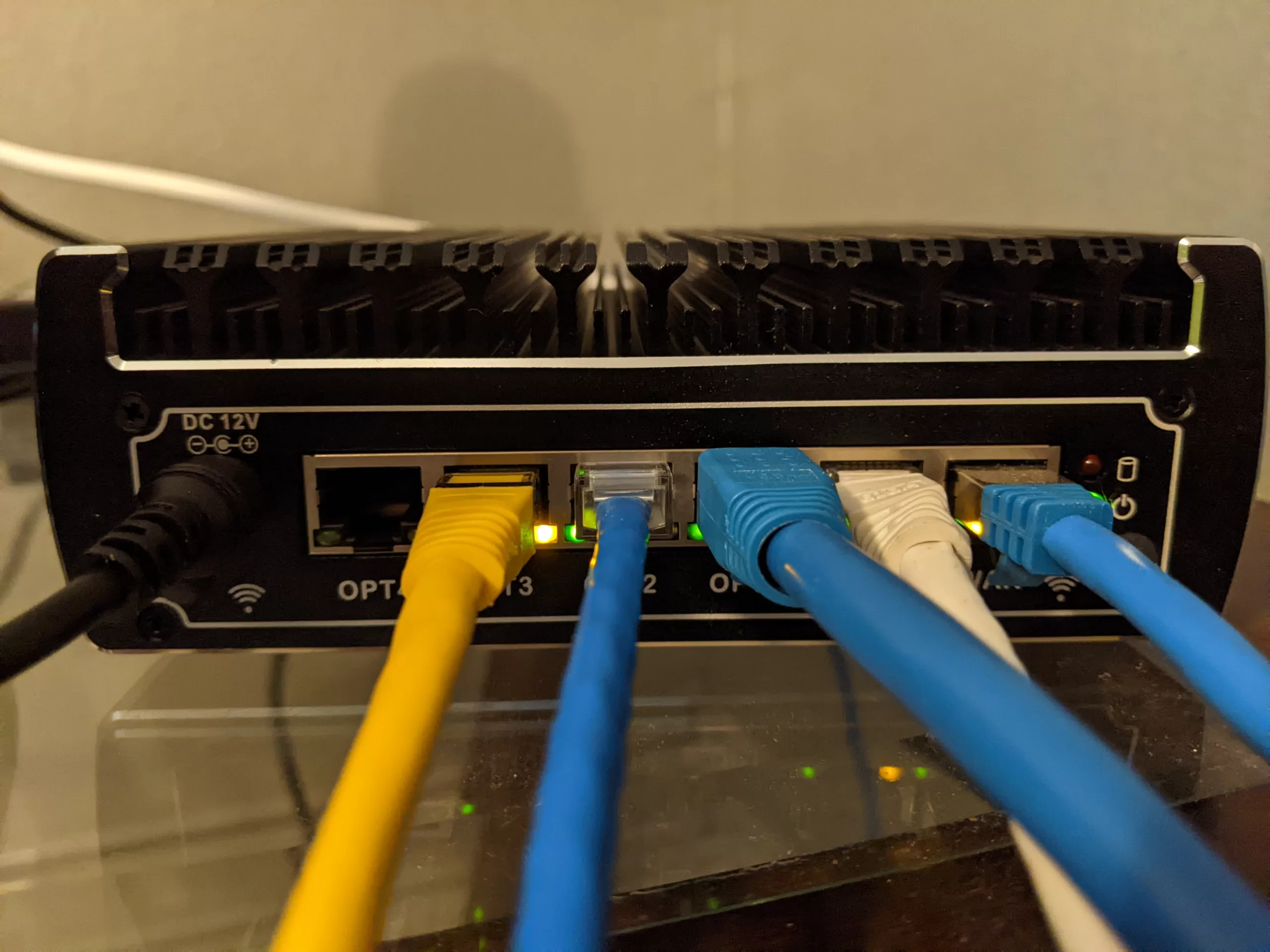
Leave a Reply